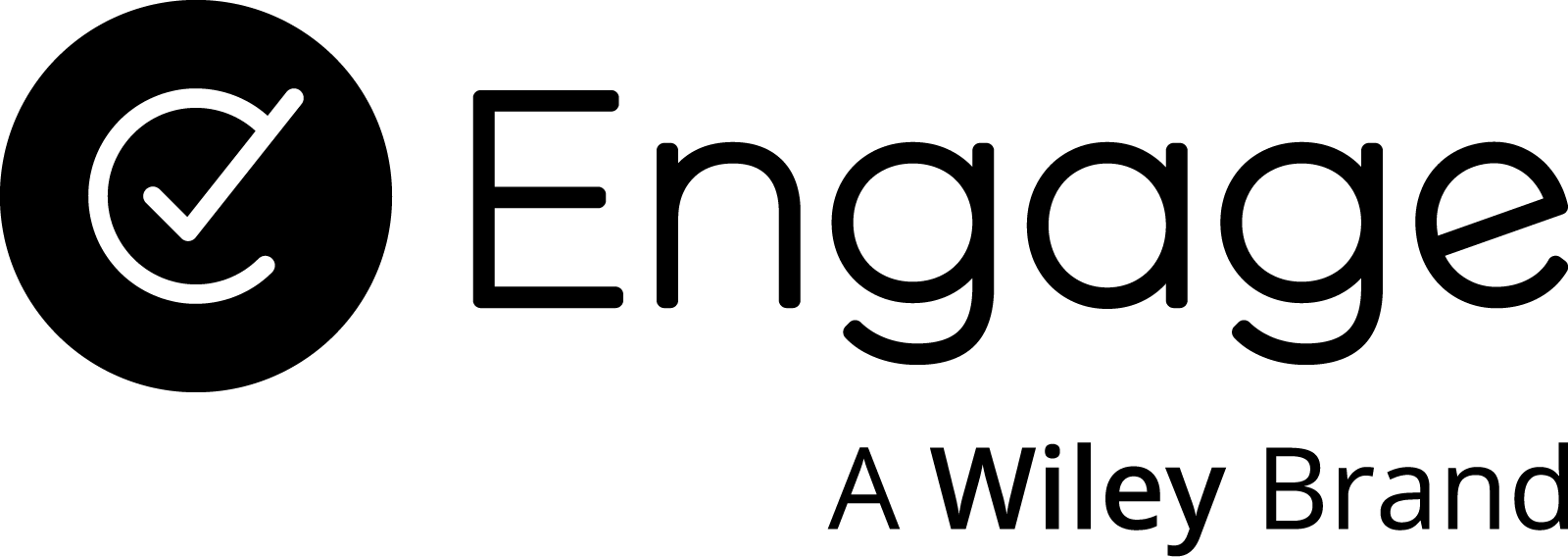The Walkthroughs module is now available!

Through feedback from Engage users, we’ve heard loud and clear that students and faculty would benefit greatly from additional support experiences. Specifically, users want in-context guidance that keeps them where their content is. They want that information on demand and at their own pace.
To meet this need, we’ve developed what we call Walkthroughs. We’re now ready to launch a pilot run (beta version) of this module in the Engage Resource Center to introduce and refine this new tool. Let’s look at what Walkthroughs are and what you can expect from them.
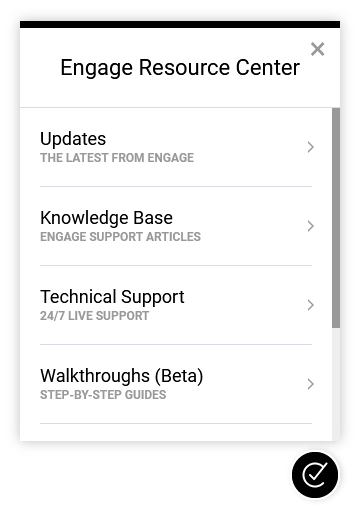
What is a Walkthrough? Walkthroughs are step-by-step guides that lead you through various tasks in Engage. Each step appears as a small modal window that contains information and instructions using text, images, and interactive content. Depending on the Walkthrough topic, you’ll perform actions directly in Engage, learn about new functionality and features, or discover options available within the topic and which best suits your needs.
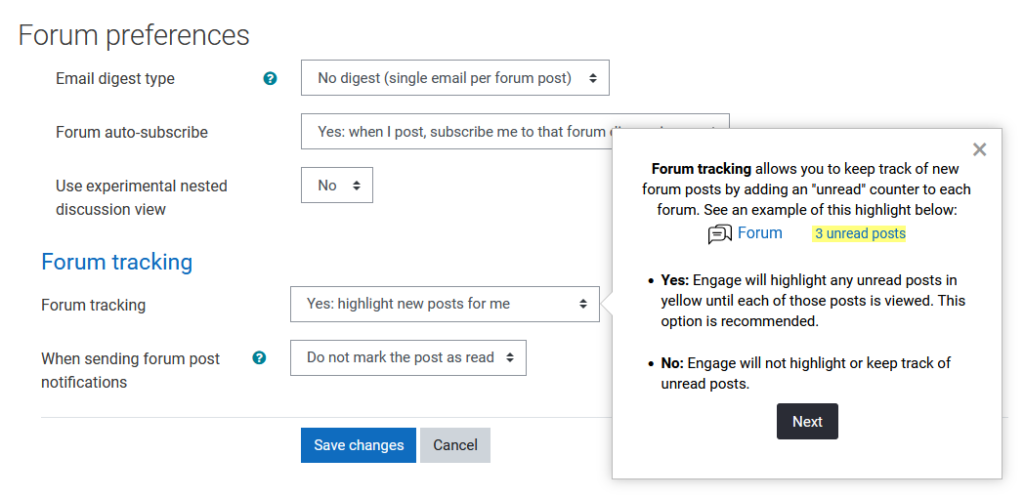
How do Walkthroughs work? You can start a Walkthrough by selecting a topic from the module in the Engage Resource Center. For each step, the modal windows will direct you around your Engage site, using elements on the page to guide you through the actions required to complete the associated task. Walkthroughs will end upon completion, or you can close out of the guidance at any time. If you get sidetracked during a Walkthrough, the step will remain by its target until you continue to the next step or dismiss it. You can restart a Walkthrough from the beginning location at any time and repeat it as many times as needed, so don’t sweat it if you missed something on your first pass. Please note, Walkthroughs are currently only available on desktops/laptops and tablets.
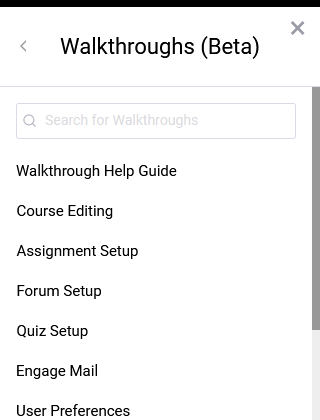
What can users expect? The first Walkthrough listed in the module (Walkthrough Help Guide) provides a quick overview of the basics. Use it to introduce yourself to Walkthroughs and learn how they work. From there, the pilot set of Walkthroughs contains four to eight topics. Please keep in mind that the Walkthrough topics listed in the module will depend on your location in Engage in combination with your level of access on the site. For example, an editing faculty member will see additional Walkthrough topics listed when they are on their course page compared to the list a student would see.
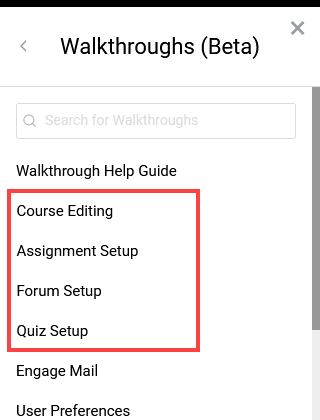
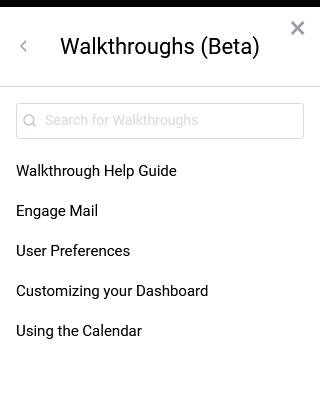
Each Walkthrough begins with an introduction step that provides a brief description of the topic and an estimated time commitment for completion. Most Walkthroughs take around five to 10 minutes to complete depending on your familiarity with Engage. Steps will include a variety of information and directions that you should read carefully. Some steps may ask you to perform a direct action like clicking a button or selecting an option to advance to the next step. Other steps may just provide more context or insight about settings, and you simply need to read the information before moving on to the next step. Take a similar approach to using these Walkthroughs as you would to hiking on a trail—stay on the path so you don’t get lost!
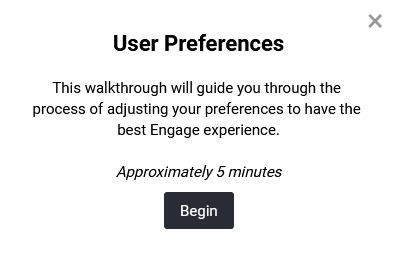
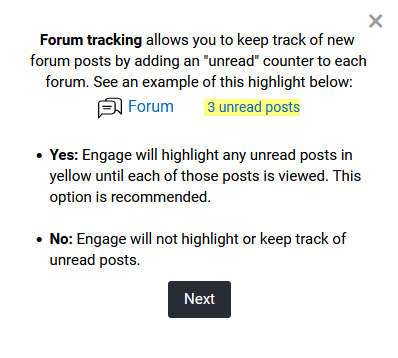
At the end of each Walkthrough, a conclusion step will notify you when you’ve completed the steps for that topic. There will also be a list of relevant links to supporting articles that provide more in-depth detail pertaining to the settings and options in that Walkthrough. Following the conclusion step, you will find an optional survey. The ratings and opinions we collect with this survey will help us refine and improve this set of Walkthroughs and inform decisions we make for future releases.
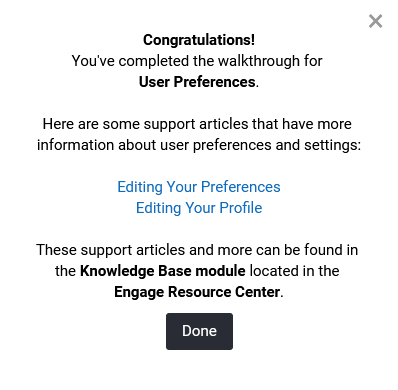
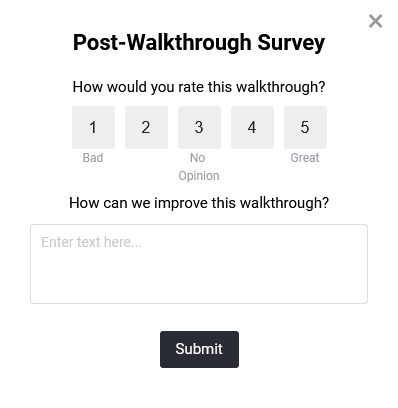
What comes next?
As indicated by the Walkthroughs (Beta) module title, we consider this feature release a pilot. We believe Walkthroughs will be an immediate enhancement and effective tool for users but understand that there is always room for improvement. The feedback and data we collect from our users will allow us to refine our design and development process for future Walkthrough releases and updates. After reviewing this pilot run, we’ll begin adding more Walkthroughs in batches. Keep an eye on our Updates page for more Walkthrough content releases covering helpful Engage functionality and new features as they arrive.