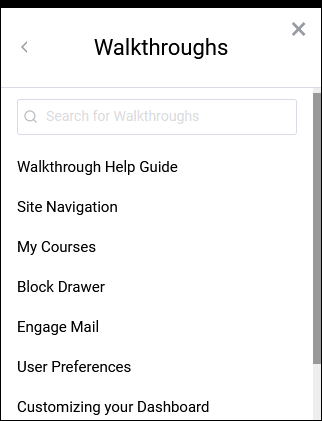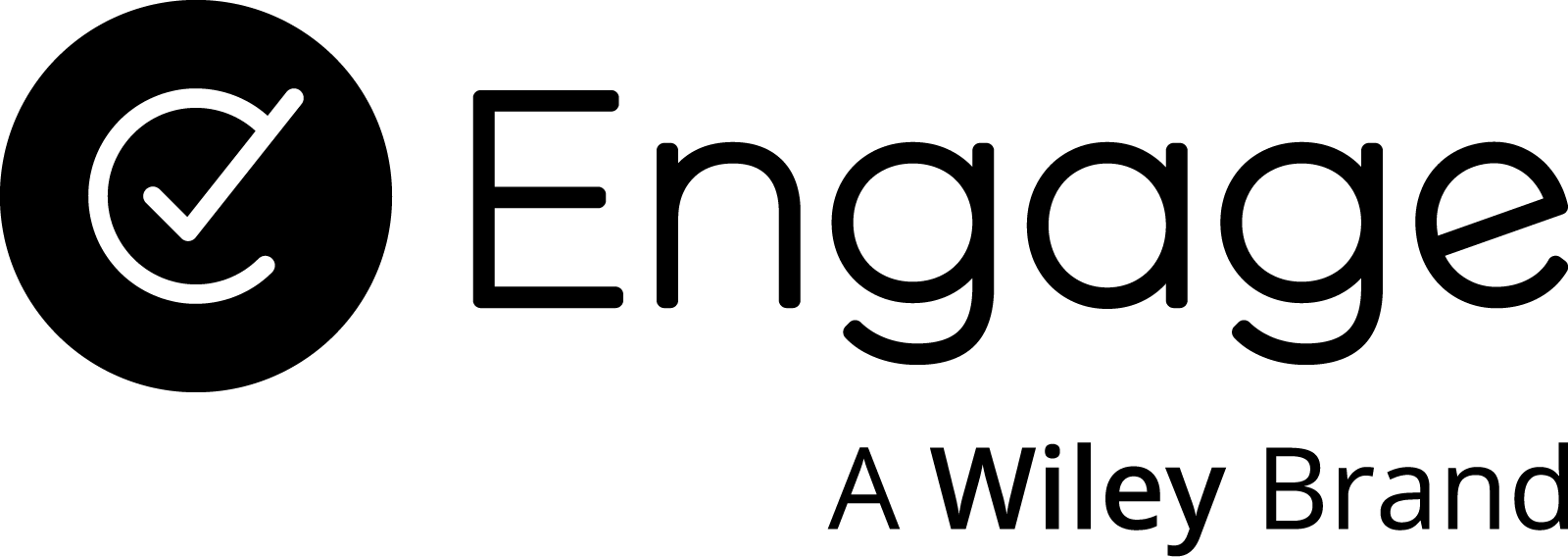How to access the Walkthroughs module
Step 1
After logging in to your Engage site, locate the Engage Resource Center icon/button. This access point should be located in the bottom-right corner of the browser window. Open the menu by clicking the button.
If you are unable to locate the button on your Engage site, you may have an ad blocker enabled that is blocking the element from showing. Otherwise, your institution may not have enabled this tool yet.
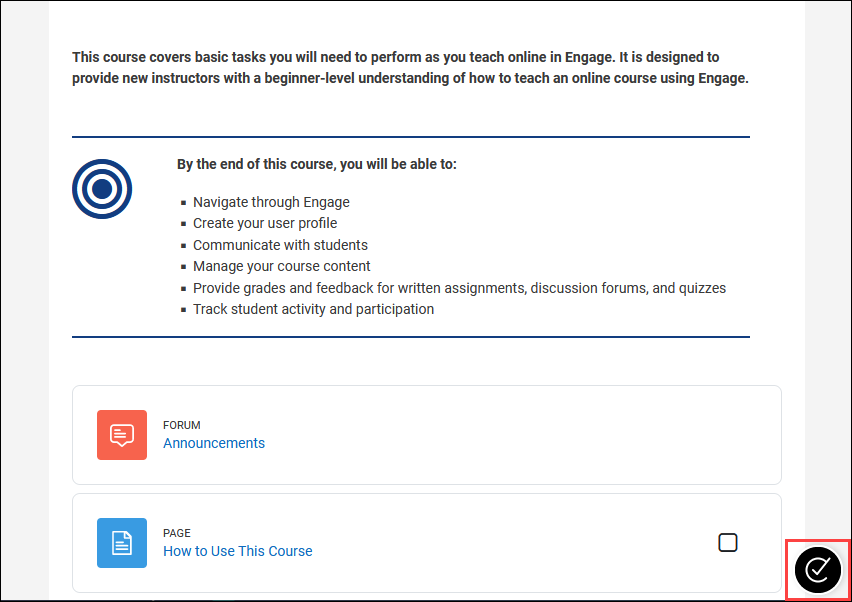
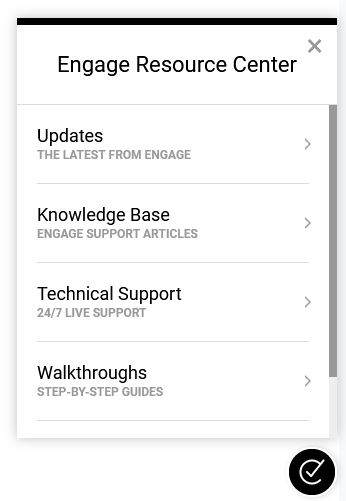
Step 2
After clicking the button, the Engage Resource Center menu will open, revealing a number of modules available for exploration. A brief description follows each module title. Locate the module titled “Walkthroughs” and click it to access its contents.
Step 3
After selecting the Walkthroughs module, the content will load within that area. Any available walkthroughs that can be started from the page you are currently on will be listed here. Simply click on a title that is relevant to the feature you’d like guidance on.
After selecting a walkthrough, the guide will start in a new pop-up in the middle of your screen. Follow the walkthrough prompts and be sure to read the instructions carefully. You can follow the steps to their conclusion or close the guide at any time.