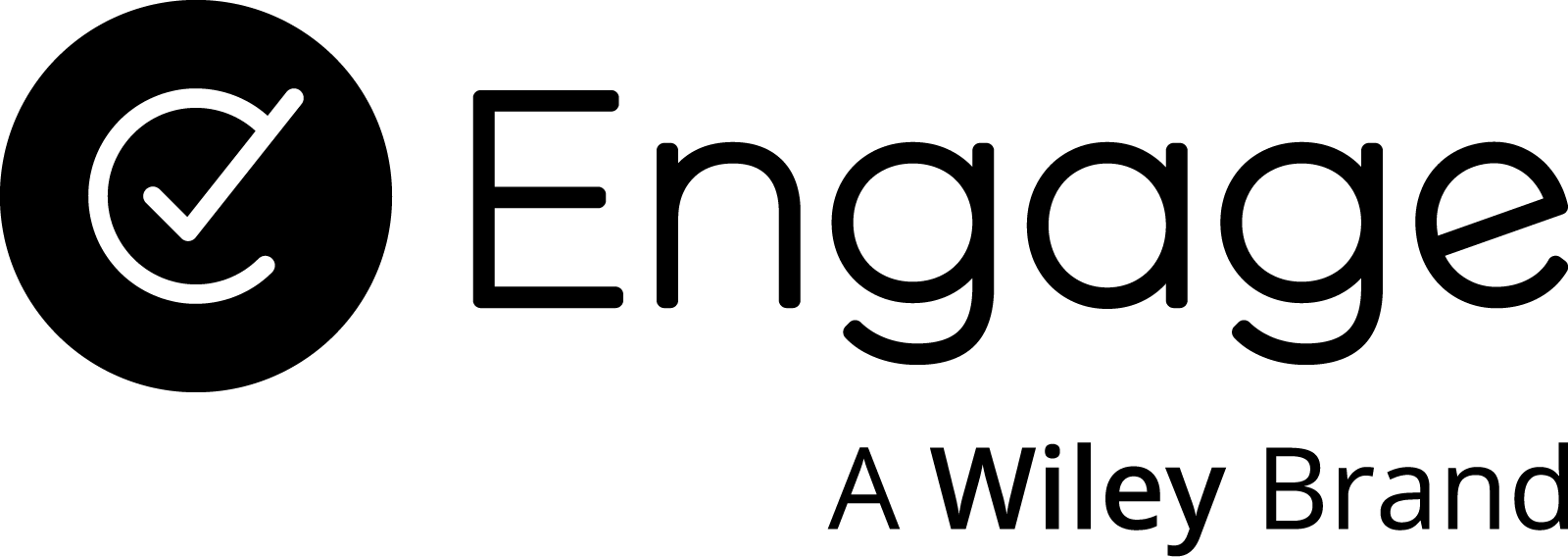Your feedback makes Engage better!
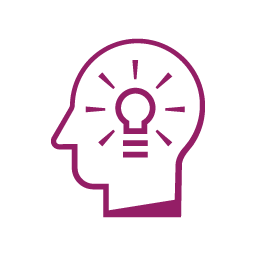
Engage enables meaningful interactions among learners, faculty, and administrators. As a customizable Learning Management System (LMS), Engage complements and elevates the learning experience by keeping the lines of communication open between users and the Engage team. Our promise: turning our users’ feedback into tangible improvements!
The Engage team has several ways of understanding how our users are interacting with the platform and understanding their needs:
- The Feedback Module is one of the many ways our users can inform the development process and support the innovation efforts of the Engage LMS.
- Surveys are strategically incorporated within and outside the LMS to obtain faculty and learner feedback, assessing overall impressions and capturing enhancement requests.
- Institutional feedback, as captured via interactions with our colleagues, is always carefully reviewed by the Engage team for potential incorporation into our annual plans.
Experience it to believe it!
The above-mentioned methods of communication and collaboration have allowed us to implement important changes to better serve our users’ needs. Below please find a few examples that demonstrate the ways in which your feedback has shaped the user experience of Engage:
Wider content area
Engage 4.0 brought major changes to the layout of the LMS. With new features such as the Course Index and Block Drawer, the main content area of the LMS was made narrower to accommodate that additional functionality with a mobile-first, open design. Through surveys and open discussion, our users made it clear that the more space there is available for content, the better their experience would be. Thus, we were able to increase the width of the content area to ensure students and faculty have an expanded view of course material.
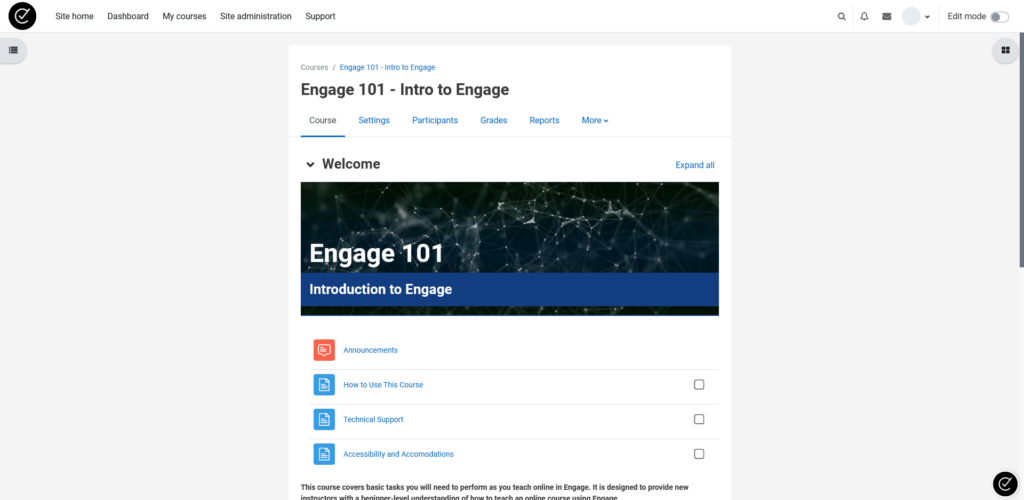
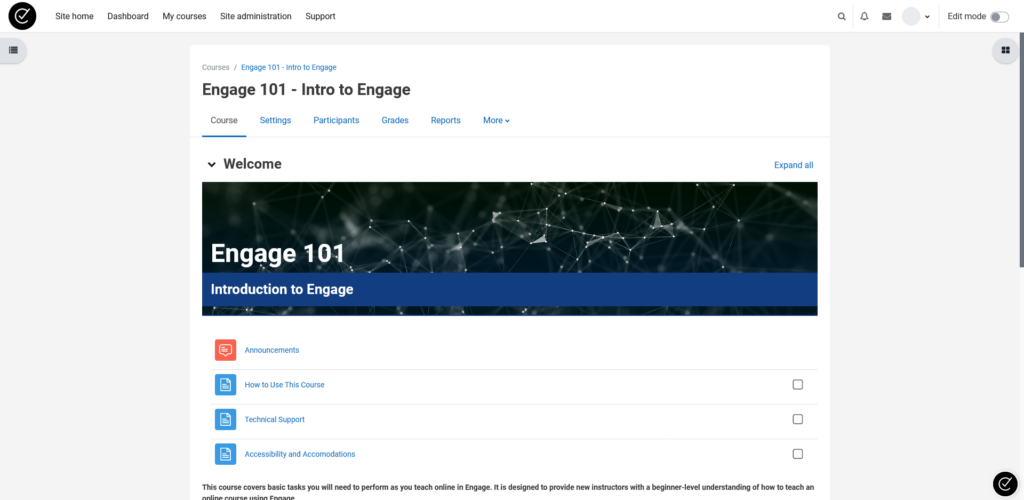
Reduced vertical spacing
The open design introduced by Engage 4.0 resulted in more vertical space being used when displaying course content. Activity icons were larger, sections had increased spacing, and the additional whitespace was intended to make courses feel less cluttered. However, our users communicated that the most important aspect of an online course was the ability to view content quickly, easily, and clearly. The less scrolling they must do to find their content, the better! With this feedback in mind, we were able to reduce the size and spacing used by elements on the main course page, increasing visibility by up to 50%.
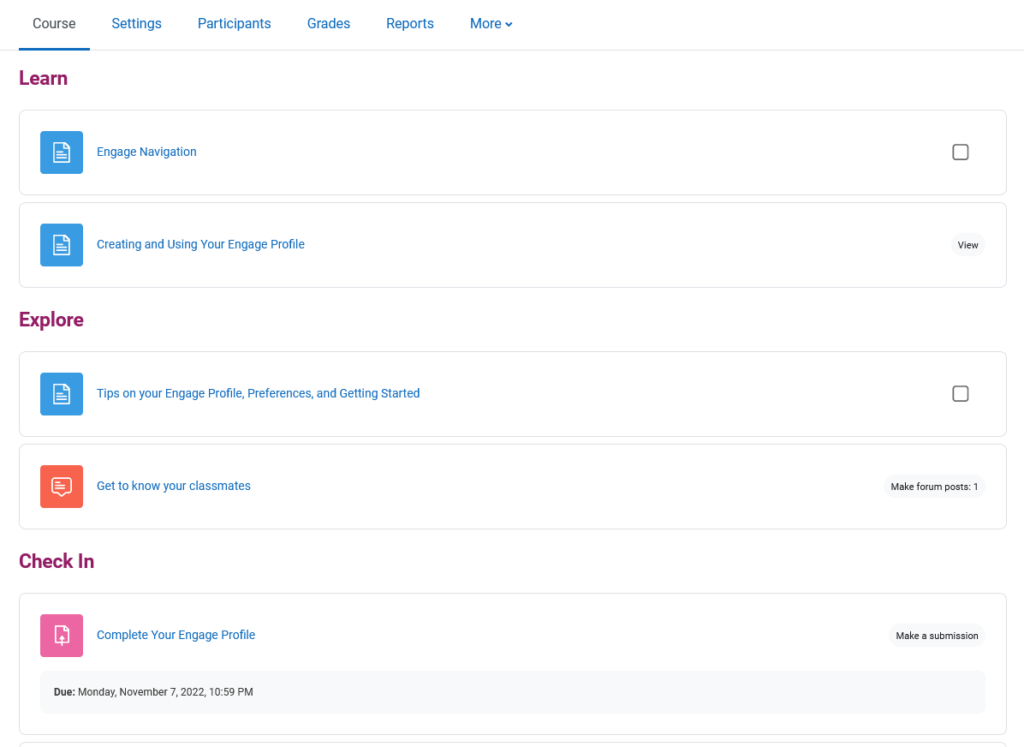
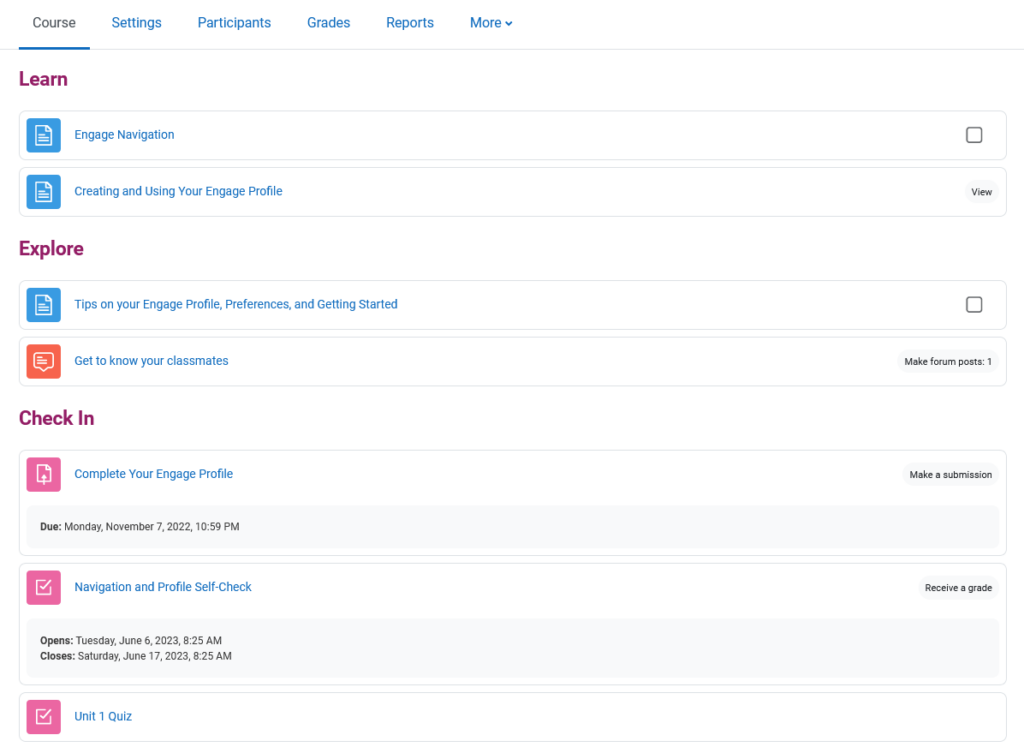
Sticky course navigation menu
The navigation menu in courses saw a change with Engage 4.0; it is now available horizontally at the top of the course page. Page links such as Grades and Participants were moved to this location due to the new functionality of the Course Index. Users expressed a desire to be able to view and access this course menu from any point while scrolling the main course page. Taking the opportunity to further reduce the need to scroll, we were able to make the course navigation menu “stick” to the top of your view as the page scrolls so users can quickly jump to Grades, Participants, or other course pages without having to return to the top of the course.
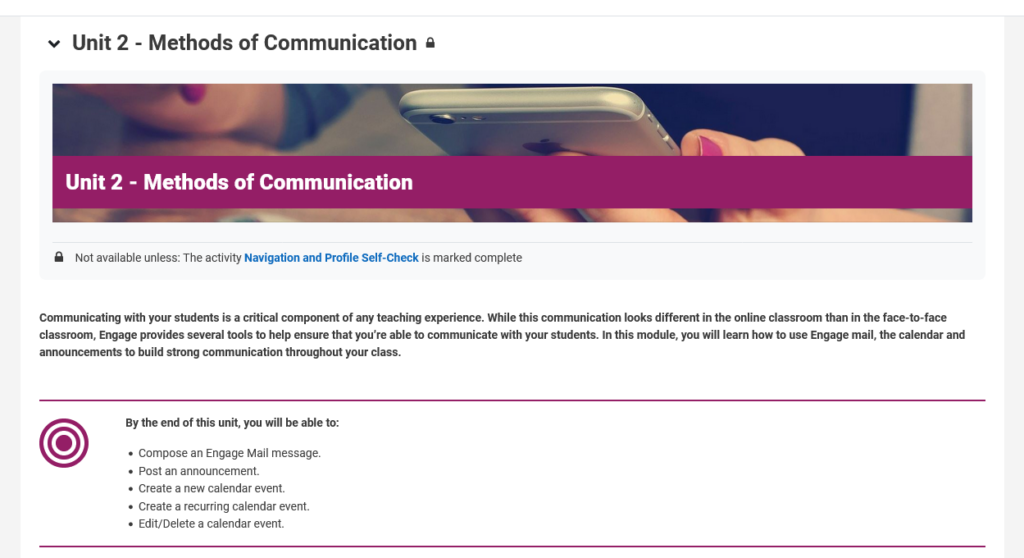
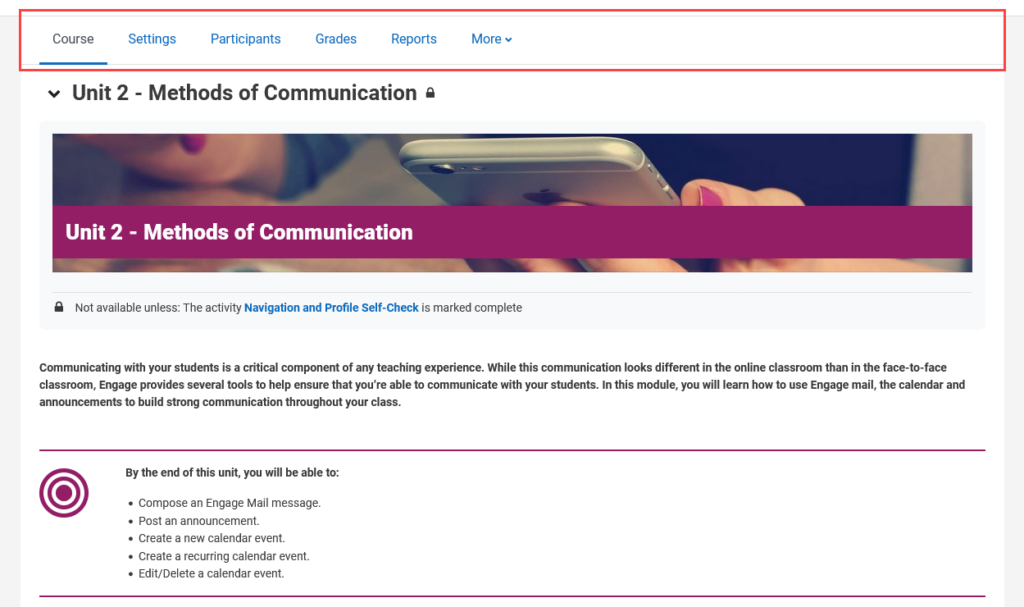
New sorting option for the My courses page
Engage 4.0 introduced a new way to view relevant courses. The My courses page allows users to sort, filter, and access courses in a more customized and dedicated space. After taking some time to get used to this new page, users wanted additional sorting options to make sure they could view courses in a way that is most meaningful from term to term. We were able to accommodate this feedback by adding a new sorting option that orders courses by start date, effectively keeping your latest courses right at the top for easy access.
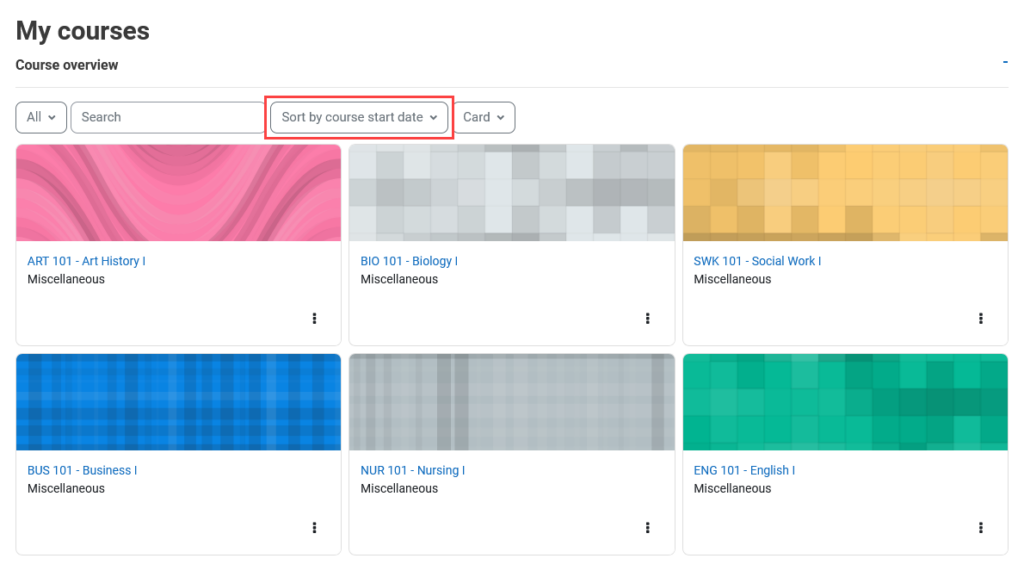
What’s next for Engage?
The examples listed above are only a snapshot of the larger feedback items the Engage team has been able to collect, process, and implement in the months following one of the biggest version updates the platform has ever seen. There are many other improvements, big and small, that are continuously underway to make the user experience as great as it can be.
Use one of our feedback collection methods to let us know what’s next!